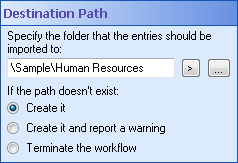Destination Path
This property box determines where the entries copied with the Replicate Entries activity are copied to.
To configure Destination Path
- Add the Replicate Entries activity to your workflow definition by dragging it from the Toolbox Pane and dropping it in the Designer Pane.
- Select the activity in the Designer Pane.
- Under
 Destination Path in the Properties Pane, type a location path, or click the Browse button (ellipsis)
Destination Path in the Properties Pane, type a location path, or click the Browse button (ellipsis)  to browse for a folder. Alternatively, click the Token button (right arrow)
to browse for a folder. Alternatively, click the Token button (right arrow)  to use tokens.
to use tokens. - Select what should occur if the destination you select does not exist.
Note: You can only enter a destination within the Laserfiche repository defined in the Destination Repository property box.
- Create it: Creates a new folder path.
- Create it and report a warning: Creates a new folder path, and displays a warning in the Search Results Pane and workflow instance details' Message Tab, when you search for the specific workflow instance.
- Terminate the workflow: Ends the workflow, and displays an error in the Search Results Pane and workflow instance details' Message Tab, when you search for the specific workflow instance.